While there is no shortage of red-dot sights, most require manual manipulation to adjust the dot’s brightness. Optics with auto-adjust features don’t often give the user a say in how bright the dot is. Cuda, a brand in Zvetco’s portfolio of companies (zvetco.com), features IntelliDOT technology. An ambient light sensor makes imperceptible adjustments to the dot’s intensity with reference to the user-preferred setting, so that it appears consistent — even in changing light. According to Zvetco CEO Zavi Cohen, the adjustment occurs “10 times per second,” faster than the human eye can discern.
“Our unique algorithm enabled us to create a dot with constant perceived intensity that’s as autonomous as iron sights,” Cohen said.
An intensity offset feature allows users to override the default setting if they prefer a brighter or dimmer dot. Once selected, the dot will appear the same, regardless of lighting conditions. In the “Settings” menu, set it and forget it.
To enter the Settings menu, tap the light sensor on the front of the housing three times. Since this is a deliberate procedure resulting in a change in motion and light, you won’t accidentally alter its settings. A distinct chime and flashing reticle indicate you are in the Settings menu. From there, you can check the battery level and diagnostics by tapping and holding the light sensor until the unit beeps. The battery level is revealed by the number of consecutive beeps and reticle flashes. For example, five represents optimal battery life; one suggests the battery should be changed. This process occurs automatically after each use.
Advertisement
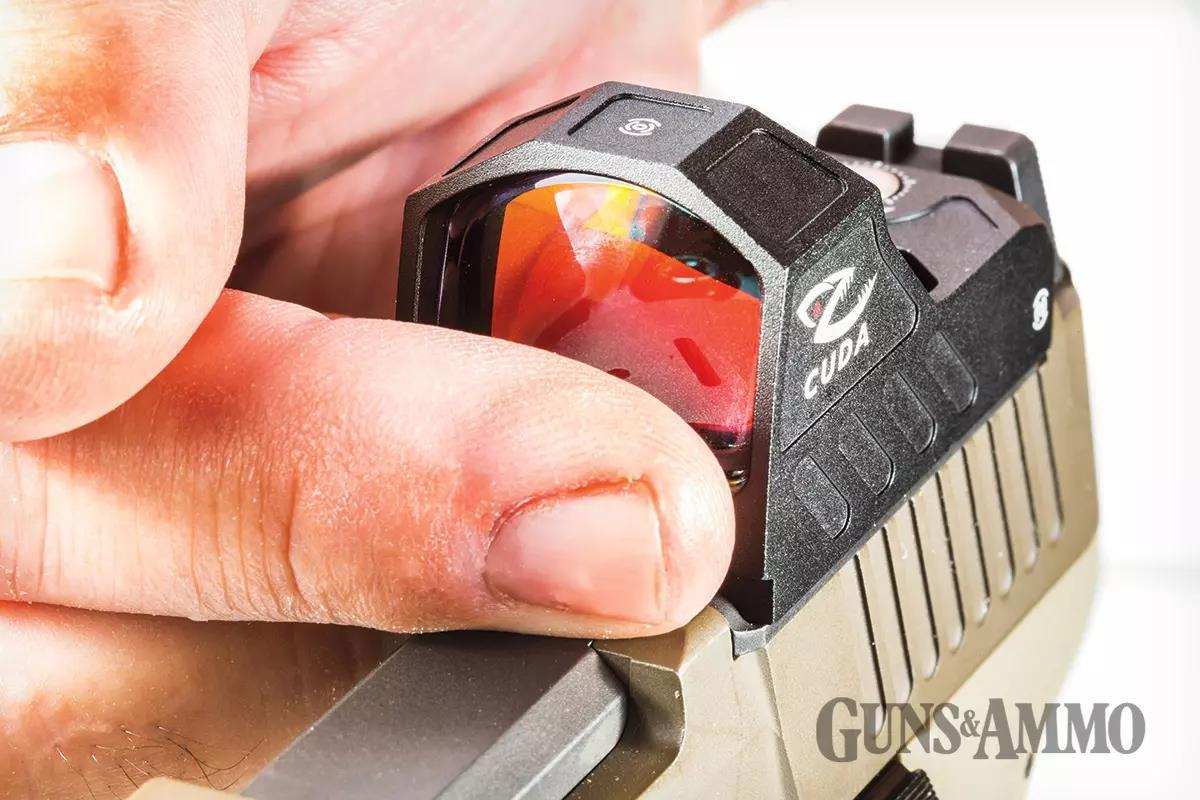
In addition to the battery and diagnostic check, the Settings menu allows users to change the default dot brightness, deactivate the instant on/enhanced off feature, and mute audio.
To change the dot’s intensity, tap and hold the sensor until you hear two consecutive beeps. To dim the dot, tilt the firearm left and tap a side touch point, located on either side of the housing toward the rear. Reverse the procedure to brighten the dot. An additional tap on the sensor confirms the reticle brightness change.

Deactivate instant on/enhanced off by tapping and holding the sensor until you hear three consecutive beeps. Then, tilt the firearm left and tap either side touchpoint. Tilting right and hitting either side’s touchpoint reactivates the feature. In either case, a secure tap on the sensor saves the setting.
Advertisement
When instant on/enhanced off is activated, an internal accelerometer detects motion to automatically turn the unit on when it’s picked up or drawn from the holster. The unit senses when the unit is holstered or stored and shuts down to preserve the CR1632’s battery life, which is 10 years in “Standby” mode.

To mute audio, tap the sensor and hold until four consecutive beeps are heard. Tilt left and tap either side’s touchpoint. The opposite procedure turns the sound back on. With the sound off, reticle flashes replace audio cues. The reticle flashes provide visual confirmation even when audio is activated, though. Tap the sensor once to save your preferred audio setting.
Adjusting the settings is something you’ll only have to do once unless you decide to make a change. Technology makes the RX-795 both customizable and intuitive.
The RX-795’s LED produces a brighter dot than a standard LED and uses less power. It’s available with either a red or green dot, 3- or 6-MOA dot configurations.

The RX-795 is mounted to the Docter/Noblex footprint and a rail mount is included. The optic’s housing is constructed of 6061 aluminum alloy for durability. Flexible circuit boards increase vibration resistance. An IPX7 waterproof rating means the RX-795 can sustain submersion in 1 meter for 30 minutes.
Looking for a durable, technologically advanced red-dot sight that you can neglect after mounting? The Cuda RX-795 may be your autonomous solution. Visit cudaoptics.com for more information.
Read the full article here





